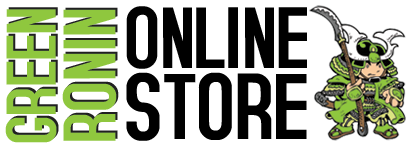How To Change Your Account Password February 15 2014
In light of Kickstarter's recent announcement that some of their data was compromised, including encrypted customer passwords, some of you will want to change the password you used in our store system (especially if it's the same as the one you used on Kickstarter). To do so, just click on Login at the top of the page, and click "Forgot your password or want to change it?". Enter your email address on the next page, and when you click Submit it will send you an email to initiate the password change process. (The password you use in our store is securely stored by Shopify, and we don't have any access to them, encrypted or otherwise.)